The frustration of settling into your couch, ready to binge-watch your favorite show, only to discover it’s not available in your country, is all too familiar. Due to licensing restrictions, Netflix’s content library varies from one region to another.
While a VPN seems like the obvious solution, the truth is that most of them fail to get around Netflix’s VPN ban, so they can’t access region-exclusive content.
We’ve been in your shoes, and that’s why we tested 70+ providers to bring you the best Netflix VPNs. We analyzed various aspects of these VPNs in real-world conditions. This includes speeds, server network, and, most importantly, the ability to access geo-restricted international Netflix content. Based on these tests, we shortlisted the best VPNs that work with Netflix.
Read on to find out the top VPNs that will help you change your Netflix region and give you access to your favorite shows.
In a Hurry? These Are The Best VPNs for Netflix
1. NordVPN. NordVPN is hands down the best Netflix VPN we’ve tested. It offers fast speeds and effortlessly unblocks Netflix libraries from all over the world. You can try it out risk-free with its 30-day money-back guarantee.
2. ExpressVPN. Easy-to-use VPN for Netflix with fast speeds and reliable access to region-exclusive Netflix content.
3. Surfshark. A budget-friendly VPN for Netflix with unlimited connections and great speeds.
4. CyberGhost. A VPN with a large server network to access various Netflix libraries.
5. ProtonVPN. A privacy-first Netflix VPN with fast speeds and excellent streaming performance.
Best VPNs for Netflix: Detailed Analysis
1. NordVPN — The Best Netflix VPN to Watch Your Favorite Content

NordVPN consistently outperforms the competition when it comes to Netflix streaming. With over 5500 servers in 59 countries, it can unblock country-exclusive content from all over the world. We tested it with 30 international Netflix libraries, and it unblocked 26 out of them. This includes Netflix US, UK, Canada, Japan, South Korea, and Germany. Plus, we had easy access to streaming services like Prime Video, BBC iPlayer, Hulu, and Disney+.
It’s incredibly fast too. When we connected to its nearby servers in Canada and the US, we saw our speeds drop by only 6%. We got download speeds of 183 Mbps on a baseline connection of 195 Mbps. Even on European and Asian servers, the speeds only fell by up to 19%. This means a lag-free Netflix streaming experience even in HD.
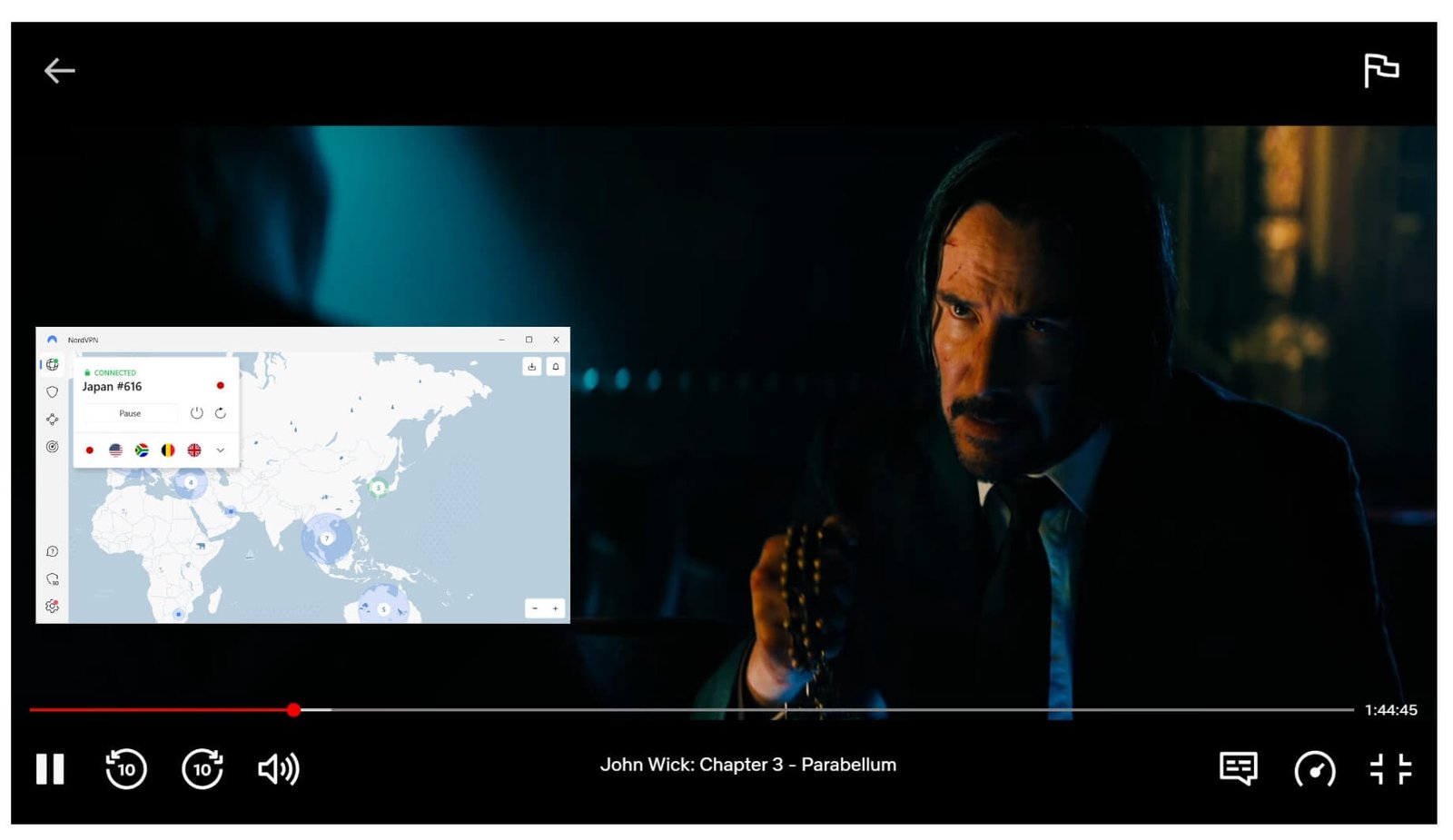
For privacy-focused users, NordVPN uses RAM-only servers and upholds a strict no-logs policy. Plus, you get robust encryption, leak protection, and an automatic kill switch. If you want additional security, you can use Double VPN, which sends your data through two servers and encrypts it twice.
That said, the service isn’t without its flaws. One minor inconvenience with NordVPN is the login process. Instead of a straightforward app login, you’re directed to sign in via a web browser. This is to facilitate a single sign-in for all their offerings, which includes NordPass and NordLocker. It’s still annoying nonetheless.
But with NordVPN offering 6 simultaneous connections, this is a one-time hiccup for most users, unless you’re juggling multiple devices or sharing with family.
Overall, if you’re looking for a VPN that can unblock even the typically challenging Netflix libraries, NordVPN is a great option. Prices start at just $3.79 USD per month. Plus, you get a 30-day money-back guarantee, which allows you to test the VPN risk-free without any commitment.
Pros
- Can unblock libraries from all over the world
- Very fast speeds so you can stream in HD
- Independently audited no-logs policy
Cons
- Higher renewal prices for yearly subscriptions
- Web-based login can be a hassle
2. ExpressVPN — A Fast & Reliable VPN to Unblock Your Desired Netflix Library

ExpressVPN is one of the most user-friendly Netflix VPNs we’ve used. Its sleek and straightforward interface ensures a hassle-free user experience. In terms of connection speeds, ExpressVPN sets the standard, usually connecting to a server in under two seconds. In contrast, some other VPNs we tested took up to 10 seconds.
When it comes to unblocking capabilities, ExpressVPN closely rivals NordVPN. It has 3200+ servers in 94 countries. During our tests, it unblocked a total of 22 Netflix libraries out of the 30 we tested it with. There were no problems accessing the popular Netflix libraries such as the US, UK, Japan, South Korea, and Canada. But it had trouble with some, like South Africa and Mexico, which NordVPN managed to access.
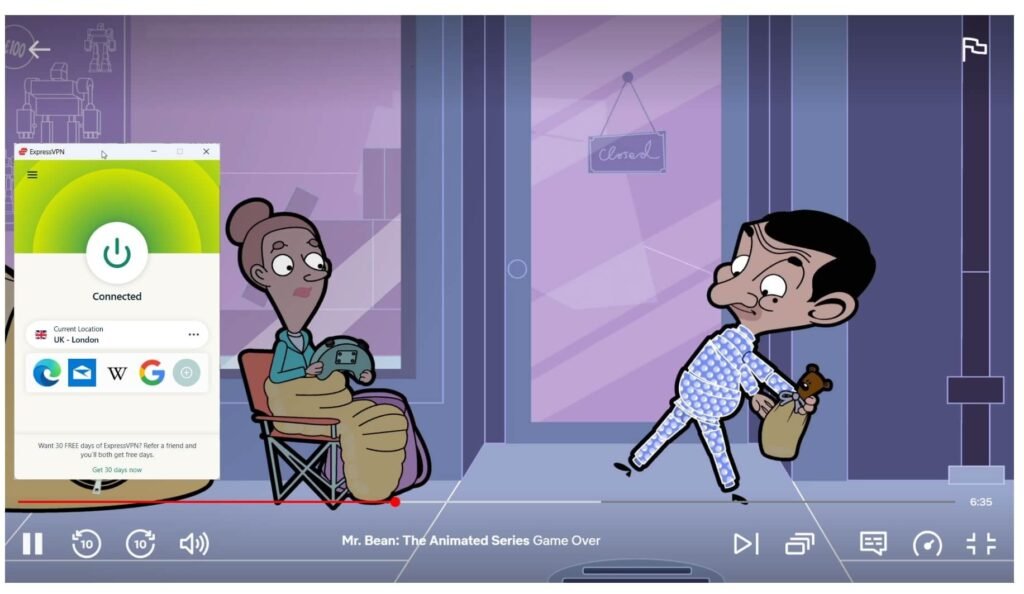
The speeds are also top-notch. We first tested its nearby North American servers and observed a speed drop of 7%, which is great. But what’s impressive is its speed over long distances. On its Japanese and Indian servers, we saw our speed drop by only 13%, which is even faster than NordVPN.
You can use its MediaStreamer feature to watch region-locked Netflix content on devices that don’t support VPN (like smart TVs and consoles). Plus, it can be set up on routers to cover all connected devices.
Security-wise, you get leak protection, industry-standard encryption, and a kill switch. Plus, it also sticks to a no-logs policy and uses RAM-only servers.
That said, ExpressVPN is more expensive than some other providers, with prices starting from $6.67 per month. But you do get a 30-day money-back guarantee, so there’s no risk in testing it out.
Pros
- Clean, minimalistic design
- Fast connection times for HD and 4K streaming
- Unblock 20+ Netflix libraries
Cons
- Expensive
- Struggles with less-popular Netflix regions
3. Surfshark — Cheap Netflix VPN With Unlimited Connections
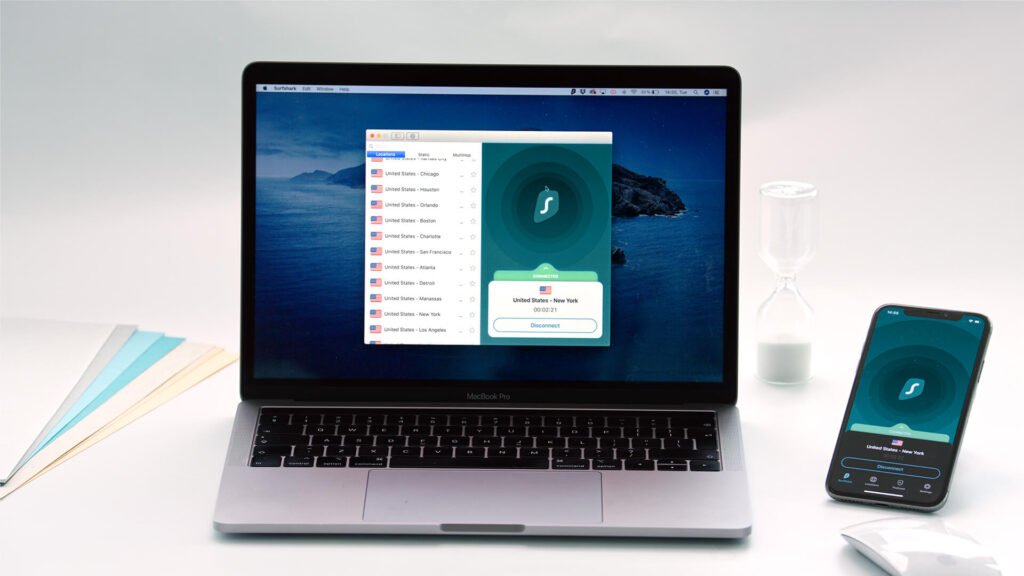
If you’re on a budget or simply don’t want to spend too much on a VPN, you can consider Surfshark. It can unblock several Netflix libraries, thanks to its reliable server network spanning 100 countries. In our tests, it got us access to 23 Netflix libraries, including the US, UK, Japan, and South Korea. Plus, it can also get you into services like BBC iPlayer, Hulu, Stan, and others.
Surfshark is also pretty fast. On its American servers, we got speeds around 184 Mbps, which is only a 6% drop from our usual speed. So, watching Netflix in high quality was easy.
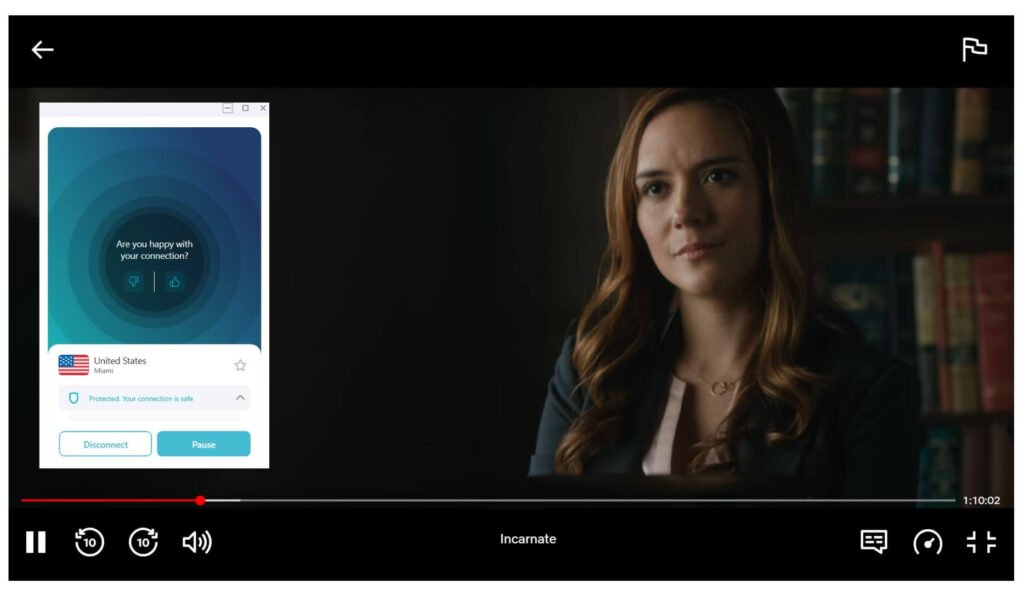
But when we tested servers that are far away, the speed went down some. We noted a 26% drop on its Singapore server, 21% on Japanese servers, and 20% on the German server. This is still good, but ExpressVPN and NordVPN were a bit faster over long distances. But remember, you only need about 5 Mbps for HD streaming, so we didn’t notice any difference when we watched Naruto Shippuden on Netflix Germany.
Despite being cheap, Surfshark is feature-packed. It offers military-grade encryption, leak protection, and a kill switch for your online privacy and security. Its Clean Web feature removes intrusive ads, popups, and even malware for an enhanced online experience.
Surfshark managed to unblock more Netflix libraries than ExpressVPN. However, there were times we needed to switch servers, like with the Japanese Netflix where it took three tries. And occasionally, it might take a bit longer to connect to a server.
You can test it for free with its 30-day money-back guarantee. Since you get unlimited connections, you can share your subscription with your family.
Pros
- Affordable
- Unlimited connections
- Unblock 20+ Netflix libraries with ease
Cons
- Some servers can take a while to connect
- Not as fast as NordVPN and ExpressVPN on long-distance connections
4. CyberGhost — Large Server Network for Accessing Netflix

CyberGhost offers a large network with 9600+ servers in 91 countries, making it a strong choice for accessing various Netflix libraries. It also offers special servers optimized for accessing popular Netflix regions like the US, UK, Japan, and others. When you pick these servers, you can be pretty sure they’ll do the job. In our hands-on tests, CyberGhost managed to unblock 17 out of the 30 Netflix libraries we tried. All the streaming servers were super reliable.
But it’s not just about Netflix. CyberGhost has dedicated servers for other platforms too, like BBC iPlayer, Hulu, Max, Disney+, Hotstar, Stan, and more. We gave these a go, and they reliably unblocked these services.
When it comes to speed, CyberGhost holds up well. With servers close by, we only noticed a speed drop of less than 12%. But, similar to Surfshark, things slow down a bit more with far-off servers. For instance, our speed went down by 33% on Japanese servers. But compared to many other VPNs, CyberGhost is still speedy.
Like any top VPN, CyberGhost keeps your online data and privacy safe. It has a strict no-logs policy, industry-standard encryption, and a kill switch. You can install it on routers to protect all your household devices.
It’s also a budget-friendly option with prices starting from just $2.19 per month. It also gives a 45-day money-back guarantee, so there’s no risk in testing it out.
Pros
- Streaming servers for Netflix libraries
- Fast speeds
- Can access other streaming services with ease
Cons
- Slower speeds over long distances
- Sometimes the app acts up, either not loading or freezing
5. Proton VPN — A Decent Netflix VPN With Strong Privacy Features
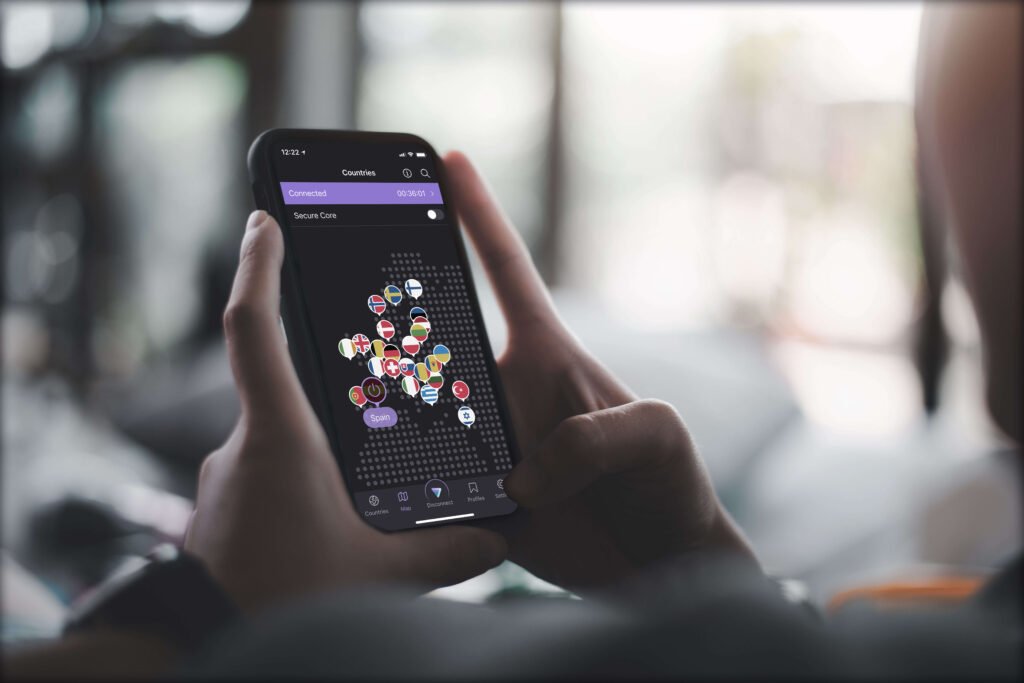
Proton VPN is another worthy VPN that changes your Netflix region and lets you access other countries’ content libraries. We were able to unblock Netflix libraries like the US, UK, South Korea, and 11 others. For some libraries, like Australia and the UK, we had to try a few different servers, but we got them to work.
When it comes to connection speeds, Proton VPN performs decently. However, it’s not as fast as our top four VPNs. For instance, on North American servers, we experienced a speed reduction of up to 20%. On more distant connections, the drop sometimes exceeded 30%. Still, we could watch shows in HD without issues.
For those who care a lot about security, Proton VPN has some great features. One is Secure Core, which sends your internet traffic through two servers. It first goes through a Secure Core server in a privacy-friendly country and then to your chosen server.
This means that even if there’s the final server is compromised, your data is still safe because it’s encrypted and looks like it’s coming from the Secure Core server and not your computer.
Proton VPN also offers a free plan, but you only get servers in the US, Netherlands, and Japan. We couldn’t access any Netflix library with the free servers, and the speeds were also slower. But if you’re just looking to watch a Netflix Original title on a restrictive network, the free plan can be worth it.
You can sign up for $4.99 per month with a 2-year plan. And you have 30 days to decide if the service is right for you. If it doesn’t meet your expectations, you can get your money back.
Pros
- Offers a free plan
- Can unblock other streaming sites
Cons
- Struggle with some libraries
- Average speeds
Other Netflix VPNs You Can Consider
1. Privado VPN. Privado can unblock 10+ Netflix libraries, but it isn’t very consistent. Plus, the server network is not as expensive as our top picks. For example, at the time of writing, it only offers 2 server locations in the UK (London and Manchester). We tried its London server on 7 different occasions, and it never worked. The Manchester server did work, but it can also be a bit unreliable at times. It did unblock Netflix US without many problems.
2. Atlas VPN. Atlas VPN also unblocked 12 Netflix libraries in our tests, but we experienced slower speeds occasionally. Plus, we often had to disconnect and then connect again to a different server to get it to work with our desired Netflix library. That said, it’s pretty affordable. So, you can give it a shot if you’re on a budget.
Top 5 Netflix VPNs Compared
| NordVPN | ExpressVPN | Surfshark | CyberGhost | Proton VPN | |
|---|---|---|---|---|---|
| Overall Rating | 9.8 | 9.6 | 9.5 | 9.0 | 8.6 |
| No. of Netflix Libraries | 26+ | 22+ | 23+ | 18+ | 14+ |
| Speeds | Fast | Fast | Fast | Average | Average |
| No. of Servers | 5000+ in 59 countries | 3000+ in 94 countries | 3200+ in 100 countries | 9600+ in 91 countries | 2600+ in 69 countries |
| Money-Back Guarantee | 30 days | 30 days | 30 days | 45 days | 30 days |
| Simultaneous Connections | 6 | 8 | Unlimited | 7 | 10 |
| Best Price | $3.79/month | $6.67/month | $2.30/month | $2.19/month | ~$5.50/month |
How We Chose The Best Netflix VPNs
We used several things to decide which VPNs are best for Netflix. Here’s what mattered most to us:
- Access to Netflix US. American Netflix library is one of the most popular libraries in the world. So, we only selected VPNs that could access American Netflix.
- Foreign library access: We tested almost every VPN with 30 Netflix libraries. Only those granting access to over 10 made the cut. Notably, all our chosen VPNs can unlock libraries like the US, UK, Japan, Germany, and Australia.
- Fast speeds. You need fast speeds to stream Netflix content in HD or 4K. While VPNs inherently reduce connection speeds, we only chose those where the dip was barely noticeable.
- Large server networks. A vast server network is crucial for multiple reasons. It often translates to access to a broader range of libraries. Plus, having alternative servers in the same country ensures connectivity even if one fails. Additionally, it helps avoid server congestion.
- No-logs policy. A VPN should keep your online activity private. So we chose VPNs that follow a strict no-logs policy.
- Kill switch. We picked VPNs that have a kill switch. It stops your data from leaking if the VPN connection breaks.
- Device support. All the VPNs we’ve selected offer apps for Android, iOS, Windows, Mac, Linux, and more. Plus, they even work with routers. This means you can watch region-locked content on any device.
- Customer support. Sometimes VPNs have issues. When that happens, it’s good to have helpful support. We made sure the VPNs we chose have that.
How to Use Your VPN With Netflix
Using a VPN with Netflix is easy. Just follow these simple steps:
- Download a VPN. NordVPN works well with Netflix libraries from across the globe.
- Connect to a server. Choose a server that’s located in the country you’re trying to access.
- Start streaming. Watch your favorite shows from your desired Netflix library.
Why Does Netflix Block VPN Services?
The primary reason is that Netflix operates under strict licensing agreements. When they acquire content, it’s often with rights designated for specific regions or countries. This means they’re permitted to show a movie or series in one country, but maybe not in another.
These regional restrictions arise because content creators and distributors sell their content to different providers in different countries. As a result, Netflix might have the right to stream a show in the US but not in the UK, where another provider might hold the streaming rights.
Additionally, some shows might be restricted or even banned in certain countries due to local regulations or cultural sensitivities. There are also a few countries where Netflix isn’t available at all.
To honor licensing agreements and local laws, Netflix blocks VPN IP addresses. This ensures that viewers can only access the content available in their specific region, in line with Netflix’s licensing commitments and regional regulations. And only a few reliable VPNs can get around Netflix’s tough geo-blocking technology.
How Does Netflix Detect and Ban VPNs?
Netflix primarily identifies VPN use by checking your IP address. When they notice an unusually high number of users accessing the platform from a single IP address, it’s a clear signal that the IP address is linked to a VPN and they block it. In a typical household setting, there aren’t thousands of people streaming Netflix simultaneously, so such patterns are easy to spot.
That’s why VPNs with limited server networks often struggle with Netflix. With only a small set of IP addresses available, once Netflix blocks those, users of that particular VPN might find themselves unable to access the streaming service.
Free VPNs also don’t fare well with Netflix. They often have fewer servers and don’t have the resources to change their IP addresses regularly, making them easy targets for Netflix’s VPN-blocking system.
The VPNs we’ve recommended have a lot of servers. This means users have many choices to connect to Netflix. These VPNs also rotate their IP addresses regularly. This makes it incredibly hard for Netflix to block them all, making it easier for you to watch your favorite content without issues.
Netflix VPN Not Working? Try These Fixes
It’s important to note that not all VPNs are equally effective when it comes to accessing Netflix. Always opt for a reliable one. However, if you’ve already invested in a VPN subscription and it suddenly stops working with Netflix, here are some steps you can take:
- Change Servers: Sometimes, simply switching to a different server can solve the problem. Netflix might have blocked the IP address of the server you’re currently using, but there are likely other servers available through your VPN that might work.
- Switch Tunneling Protocol: Different tunneling protocols can have different results. Try switching between options like WireGuard, OpenVPN, or IKEv2 to see if one works better than the others.
- Disable IPv6: Your VPN might be leaking your IPv6 address, which can give away your true location. Go to your device’s settings and turn off IPv6, then try connecting again.
- Contact Support: If all else fails, reach out to your VPN’s customer support. They might be aware of the issue and can provide a solution or workaround.
Netflix VPN FAQs
Yes, but only if you choose a reliable VPN. We tested several VPNs, and most of them couldn’t access these libraries. So, we recommend choosing a VPN that has a well-maintained server network.
The best country for a Netflix VPN depends on your viewing preferences. The US is a top choice due to its vast library, including many exclusives. Japan offers a rich selection, especially for anime enthusiasts. Slovakia also has a surprisingly extensive library. However, the content varies by region due to licensing, so the ideal country really depends on the specific shows or movies you’re after.
If Netflix detects VPN usage, you may encounter errors such as M7037-1111 or M7111-5059. An example of the message you’d see is: “You seem to be using a VPN or proxy. Please turn off any of these services and try again.”
To resume your streaming, simply disconnect from the VPN or try a different server. Netflix’s approach is to block the IP addresses linked to VPNs, not the individual user accounts. Thus, users typically don’t face any account-related repercussions for using VPNs.
Yes, it’s worth getting a VPN for Netflix. With a VPN, you can unlock a variety of Netflix libraries from different countries, allowing you to enjoy shows and movies not typically available in your region. Plus, if you find yourself traveling abroad, a VPN ensures you won’t miss out on your favorite series or regional exclusives from your home country.
Beyond the streaming benefits, a VPN also provides an added layer of online protection. It encrypts your data and ensures that your online activity remains private. Plus, with a VPN, hackers, cybercriminals, and even ISPs can’t see what you do online.
Yes, using a VPN with Netflix is legal in most countries. However, while accessing Netflix via a VPN is fine, it’s important to ensure that VPNs themselves are legal in your specific country. Some countries restrict or even ban VPN use. Always check local regulations before using a VPN to ensure you’re in compliance with the law.
Conclusion
VPNs have become a must-have for Netflix enthusiasts. They let you access foreign Netflix libraries. So, if there’s a show you can’t watch in your country, a VPN can help you see it. Plus, if you’re traveling, you can still watch your favorite Netflix shows from home.
A VPN also keeps your online activities safe. This means no one can see what you’re watching or doing online. But it’s important to choose the right VPN. The ones on our list are all safe and work well with Netflix.
